- Sign in to your account
- Navigate to My Account > Unpaid invoices
- Options to pay invoice/s:
- Pay a single invoice using the ‘Pay Now’ link on the right hand side of the invoice (Figure 1)
- Use the checkboxes on the left to select multiple invoices, then click the black ‘Pay (X) Invoices’ button at the bottom right of the screen (Figure 2)
- Click the white ‘Pay All Invoices (X)’ button at the bottom right of the screen (Figure 3)
- Click ‘Proceed to Payment’ from the summary screen (Figure 4)
- Options to make payment:
- Select ‘Saved card’ (Figure 5)
- Select ‘New card’, then select card type and enter your credit or debit card details in the fields provided (Figure 6)
- Click ‘Make a Payment’ button at the bottom of the screen
- You will be redirected to a payment confirmation page (Figure 7)
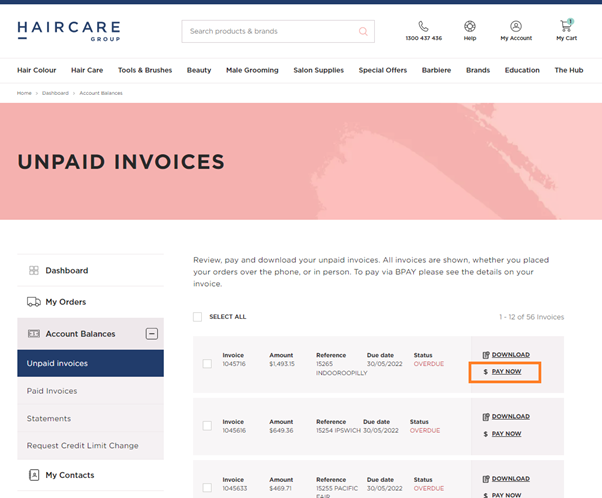
Figure 1: Paying a single invoice
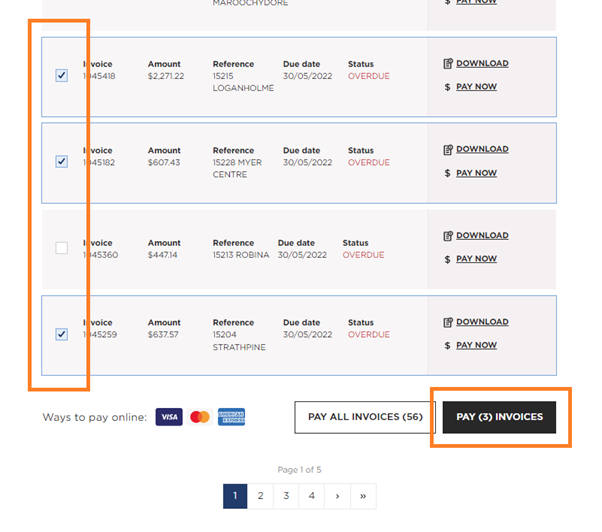
Figure 2: Pay multiple invoices